FAQ’s
Online Web Ordering Frequently Asked Questions
Online Web Ordering Frequently Asked Questions
![]()
Please note at the TOP of the page are tabs for New Order, Order Tracking, Search, Address Book, Reports, etc….

 |
 |
Please make sure the “Pick Up” location as well as the “Deliver To” locations are filled in completely with the correct information, and please don’t forget the correct zip codes!
Checking the small white box in the bottom right hand corner of the “Pick Up” and “Deliver To” areas will automatically add that address to the “Address Book”.
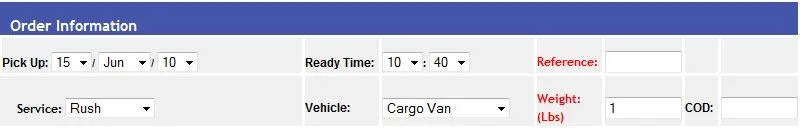
For deliveries weighing more than 2000 – 3000 lbs. you will need a ” Dock High “.
Is the most complete way of checking on your delivery. You are able to view to status of your package en route as to when it was picked up, delivered, and who signed the P.O.D. (Proof-of-Delivery) for it along with all the specifics of that delivery. Just click on the “Order Number” in blue and it will give you the information you need.
You can search for deliveries by “Order Number” or by “Date“.
Contains all the addresses that you regularly ship to. You are also able to add to them by clicking in the top right corner in blue “Add New Address” button.
This is where you can view all of your invoices, they will be displayed in a PDF format.
In this section you can view your own personal status for your online ordering.
This is merely for the quantity and type of item you are sending or having picked up.
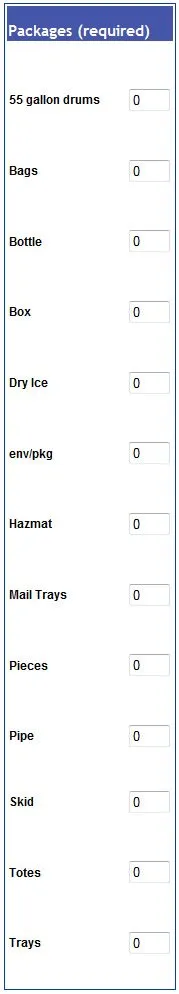
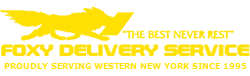
256 Two Mile Creek Road
Tonawanda, NY 14150
